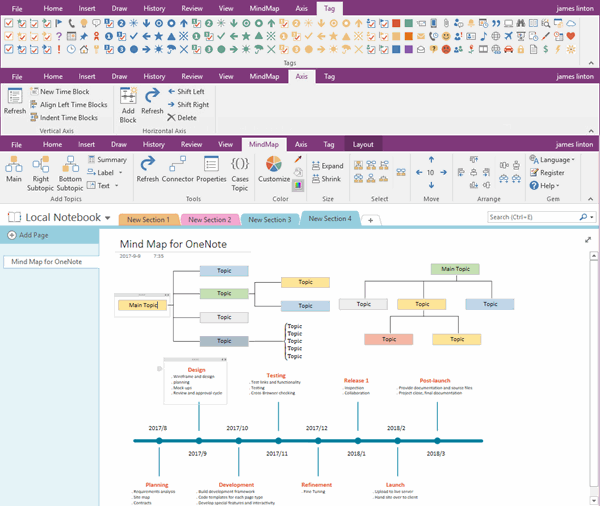事件:2024.8.27 OneNote 突然间所有笔记,分区消失,只剩笔记本名.错误:0xE00009C8 bb0ur
事件:
从 2024 年 8 月 27 日开始,Windows Office OneNote 间所有笔记页面,所有的分区突然消失。笔记本窗格里,只有笔记本,没有分区组,没有分区。
OneNote 主界面里显示:
这里没有任何节。

共享笔记本同步窗口里显示:
OneNote 当前无法同步笔记。将继续尝试。(错误代码:0xE00009C8 bb0ur)

原因:
2024 年 8 月 31 日,OneNote 产品经理给出的解释是:
我是 OneNote 团队的产品经理,感谢您花时间听我详细解释问题。
我们承认存在一个已知的同步问题,该问题正在影响 OneNote Windows 应用程序上的一些用户。我们正在积极努力解决此问题。同时,您可以从 onenote.com 的 OneNote Web 应用程序访问您的笔记。感谢您的理解。
Gokul Subramaniam
Microsoft Employee
Hello,
I'm a Product Manager from the OneNote team and I thank you for taking the time to explain the issue in detail.
We acknowledge that there's a known sync issue which is affecting some of our users on OneNote Windows app. We are actively working to fix this issue. In the meanwhile, you can access your notes from the OneNote Web app at onenote.com. Thank you for understanding.

2024-09-02 08:40
Greg_MSFT OneNote 产品经理:快速更新:我们已经发现了问题,并正在积极寻求修复。部署修复程序是重中之重,我们将尽快提供 ETA(预计解决时间)。在此期间,请使用 onenote.com 访问您的笔记。
Greg_MSFTOneNote PMQuick update: We’ve identified the issue and are actively working on a fix. Deploying the fix is a top priority, and we’ll provide an ETA as soon as possible. In the meantime, please use onenote.com to access your notes.
2024-09-03 05:00
Greg_MSFT OneNote 产品经理:我们已知有一个同步问题,该问题会影响 OneNote 桌面应用程序上的一部分用户。我们全力以赴尽快修复此问题,但与此同时,Web 客户端 (onenote.com) 可以访问您的所有笔记。我们建议您不要退出账户或卸载应用程序,因为这可能会无意中清除您的缓存。后续,我会及时发送更新!
Greg_MSFTOneNote PMHey! First off, terribly sorry this is happening to you.We have a known syncing issue affecting a subset of users on the OneNote desktop app.We’re fully focused on fixing this ASAP, but in the meantime, the web client (onenote.com) has all of your notes available.We recommend not signing out or deleting the app, as this could inadvertently wipe your cache. I will send updates as they come!
2024-09-04 03:00
Greg_MSFT OneNote 产品经理几天前,在 OneNote 桌面应用程序上,我们开始遇到无法按预期工作的同步问题。随着进入周末,报告开始更频繁地出现,我们知道这会引起了一些挫败感。对于它造成的担忧,我们深表歉意,尤其是在我们最热情的用户中。好消息是,我们今天早上发布了一个修复程序,今天(9 月 3 日)将恢复同步可靠性!要使您的笔记恢复同步,请在桌面应用程序中右键单击您的笔记本,然后选择“立即同步此笔记本”。如果您在一天结束时仍有问题,请随时直接私信我。非常感谢您在我们解决问题时的耐心等待。我们非常重视你们所有人。再次为这次事故感到抱歉,并感谢您一直陪伴我们!
Greg_MSFTOneNote PMOneNote Sync UpdateHey OneNote community,A few days ago, we started seeing some issues with OneNote sync not working as expected on the Desktop app. The reports started coming in more frequently as we headed into the weekend, and we know this caused some frustration.We're sorry for the worry it caused, especially among our most passionate users.The good news is that we released a fix this morning and sync reliability is being restored today (Sept 3rd)!To get your notes back in sync, right-click your notebook in the desktop app and select "Sync This Notebook Now." If you're still having issues by the end of the day, please feel free to DM me directly.Thanks so much for your patience while we sorted this out. We really value all of you.Again, sorry for the mishap, and thanks for sticking with us!

类似的情况:
类似的情况出现在 2017 年,该事件差不多持续 1 个月才解决:事件:OneNote 2010 突然笔记本所有分区消失,只显示“此笔记本或分区组中没有打开的分区“
问题解决跟踪信息:
2024 年 8 月 27 日,少量 OneNote 用户反映该问题。2024 年 8 月 30 日,全球集中大面积爆发该问题。
2024 年 8 月 31 日,OneNote 产品经理出来解释说明问题的原因。
2024 年 9 月 02 日,OneNote 产品经理继续给出进度解释。
2024 年 9 月 03 日,OneNote 产品经理提出不建议的操作。
2024 年 9 月 04 日,问题修复。持续 8 天。
暂时解决办法
估计这个问题要很久才能解决。若暂时想使用,可以打开备份来使用。
使用插件 Gem for OneNote 的 2 个功能:
十月第二次出现类似错误
| EXE 插件 | 云版插件 | MAC 插件 |