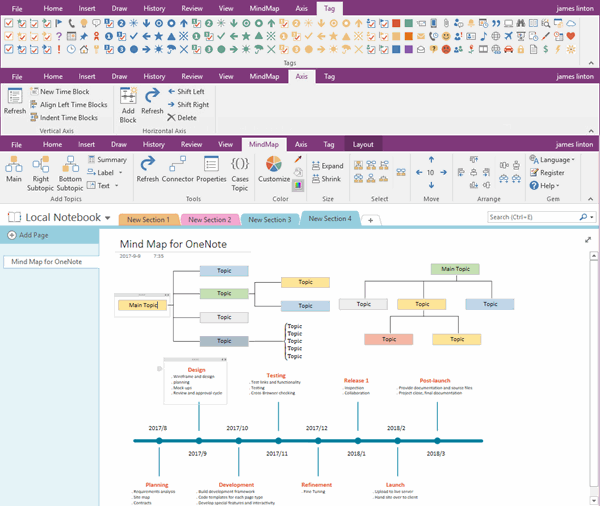沉浸式阅读: Sorry, we couldn’t get the right information to show the text correctly. GetReaderModel API error: 401
2025-03-14
数字笔记珍宝
现象:
从2025.3.8 开始,在 OneNote for Windows 10 里点击沉浸式阅读时,它会弹出错误信息:Sorry, we couldn’t get the right information to show the text correctly.
错误详细信息:
“GetReaderModel API error: \”\”, Response HTTP code: 401”

沉浸式阅读错误发生历史:
调查发现,从 2023 年 11 月,Windows Office OneNote里的沉浸式阅读就开始不能用了。在 OneNote 的反馈网站里已经有很多人提了这个问题。
当时,OneNote for Windows 10 里的沉浸式阅读仍然还可以正常使用。
现在到 2025年3月8日,终于轮到 OneNote for Windows 10 里的沉浸式阅读不能用了。
原因:
沉浸式阅读的功能其实就是一个网页功能,其中的有些 js 文件里内容已经被弃用。如果微软不修改存在的 js 文件里的错误,使用新的东西替代,沉浸式阅读功能将无法使用。

暂时解决办法:
2025 年 3 月 12 日,测试发现 Web OneNote 的 沉浸式阅读器 功能仍然可以正常使用。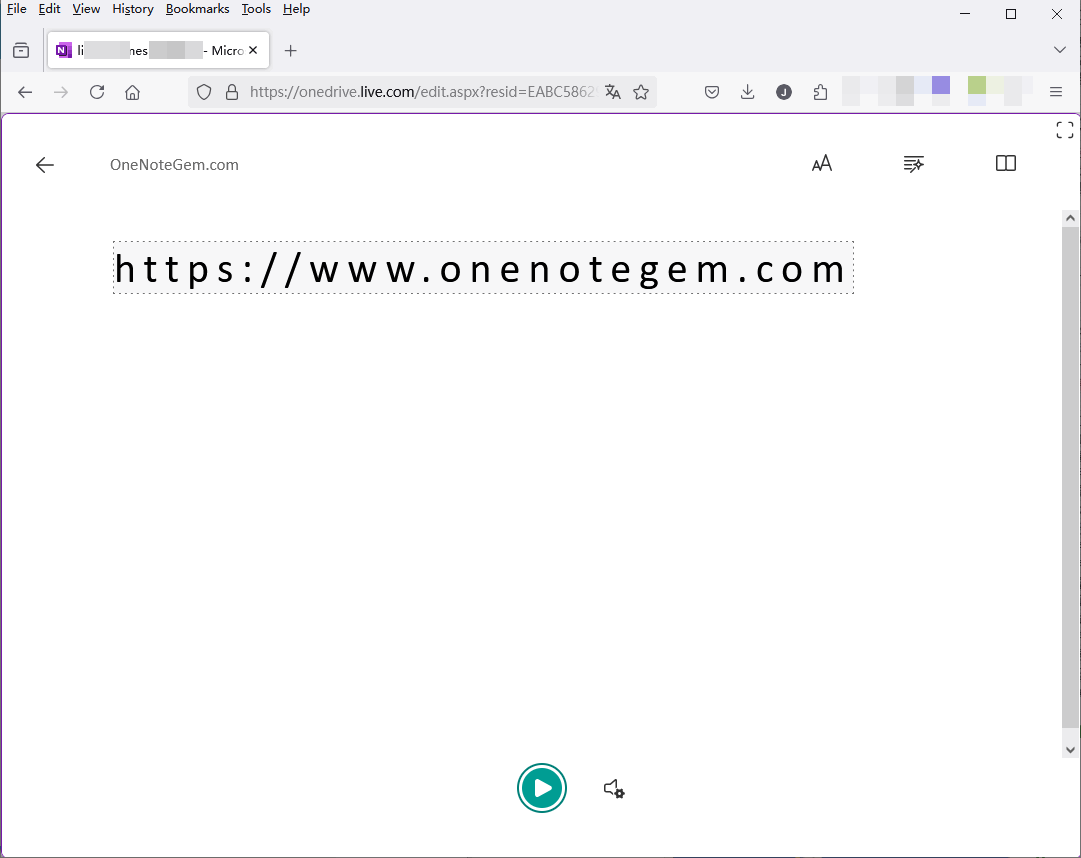
修复
2025年3月13日修复。Office OneNote 和 OneNote for Windows 10 都修复了
OneNoteGem
| EXE 插件 | UWP 插件 | MAC 插件 |