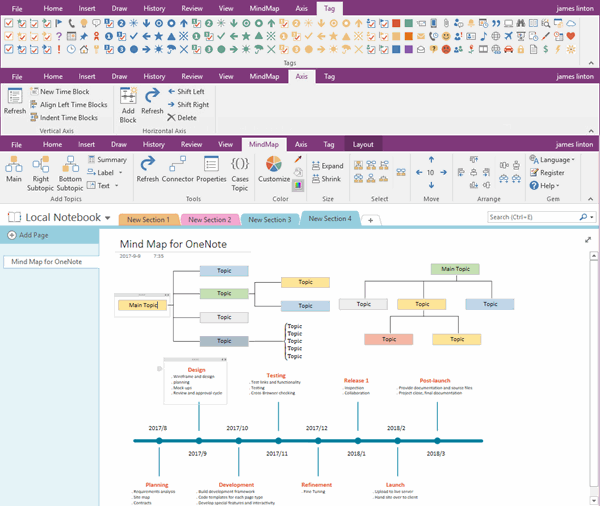2018年4月19日,OneNote for Windows 10 移除分享单个页面功能
2019-11-12
数字笔记珍宝
事件:
2018年4月19日,OneNote 小组宣布从 OneNote for Windows 10 中移除分享单个 OneNote 页面功能。
2018年4月19日,OneNote 小组宣布从 OneNote for Windows 10 中移除分享单个 OneNote 页面功能。
来自 OneNote 小组的解释:
OneNote Team (Admin, OneNote Team) responded · Apr 19, 2018
Shared Links to Single Pages of Notes is being removed
We recently removed the ability to share single pages of notes. The previous single-page sharing implementation from personal OneDrive notebooks was our initial attempt to begin building out the larger feature set. However, this first step didn’t satisfy the needs of our customers and, compared to full notebook sharing, usage of the limited page sharing feature was very low. The technical path we need to take to build out the full OneNote page sharing experience requires us to deprecate the previous functionality until comprehensive work on these feature improvements can be completed.
What happens to page links that I’ve already shared with other people?
Previously shared links to single pages of notes will automatically expire as of June 15, 2018. After this date, recipients of shared page links will no longer be able to view these pages, unless a recipient has already been given access to the full notebook containing a previously shared page. Notebook owners can restore access to any previously shared pages by newly sharing the full notebook with collaborators. Alternately, you can create a separate notebook that contains copies of only those pages that you want to share, and then invite others to that separate notebook.
We apologize for any inconvenience that this feature deprecation may cause.
For more information, please go to this support article titled – Share a page of notes or an entire notebook from OneNote for Windows 10. https://support.office.com/en-us/article/share-a-page-of-notes-or-an-entire-notebook-from-onenote-for-windows-10-d4a74a14-44a3-411e-8fb5-06e73ddf047f?ui=en-US&rs=en-US&ad=US
解决办法
为了解决 OneNote 单个或者多个页面分享的办法,Gem 开发了插件 OneReader OneNote 共享页面阅读器。使用索引页的方式,分享多个笔记本的多个页面。
为了解决 OneNote 单个或者多个页面分享的办法,Gem 开发了插件 OneReader OneNote 共享页面阅读器。使用索引页的方式,分享多个笔记本的多个页面。
OneNoteGem
| EXE 插件 | UWP 插件 | MAC 插件 |