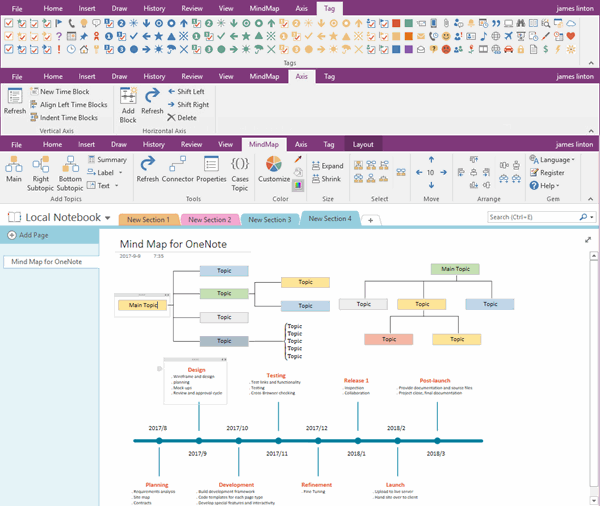如何下载安装安卓 Android OneNote Beta 版?
2022-05-04
数字笔记珍宝
下载安卓 OneNote Beta 版链接
可以到数字笔记珍宝的 “OneNote 各平台各版本下载大全” 页面。
点击 “ Android OneNote 内测 Beta 版(谷歌网站)”链接跳到谷歌安卓应用商店。
需要成为 OneNote Beta 的测试员
这里需要首先加入成为 OneNote Beta 的测试员才可以。点击 BECOME A TESTER 按钮成为测试员
App: Microsoft OneNote: Save Ideas and Organize Notes
Microsoft Corporation
Hello,
Microsoft Corporation has invited you to a testing program for an unreleased version of the Microsoft OneNote: Save Ideas and Organize Notes app. As a tester, you'll receive an update that includes a testing version of the Microsoft OneNote: Save Ideas and Organize Notes app, which may also include unreleased versions of its instant app.
Note: testing versions may be unstable.
Send your feedback to Microsoft Corporation using the contact information: https://aka.ms/onabeta.
BECOME A TESTER
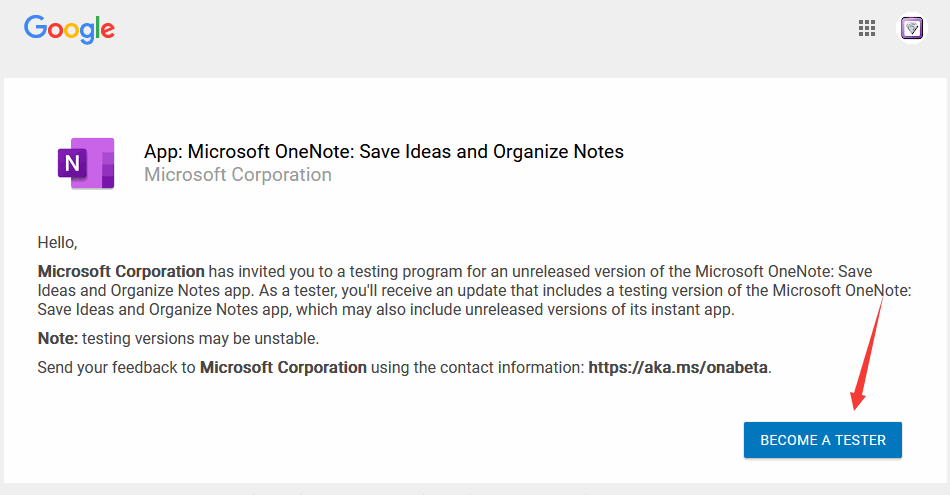
进入 OneNote Beta 的链接
在确认你是测试员的网页 You are now a tester. 点击 download it on Google Play 链接,跳转到 Google Play 网页。
App: Microsoft OneNote: Save Ideas and Organize Notes
Microsoft Corporation
Welcome to the testing program.
You are now a tester.
You'll receive an update to the Microsoft OneNote: Save Ideas and Organize Notes app if you already have it installed on your device.
If you don't have the Microsoft OneNote: Save Ideas and Organize Notes app installed, download it on Google Play.
Note: It can take a while for you to receive the update.
You can leave the testing program at any time. You can switch to the public version of the app if that's available.
To switch to the public version:
- Uninstall the testing version.
- Install the public version on Google Play.
Note: It can take up to a few hours before you can download the app's public version.
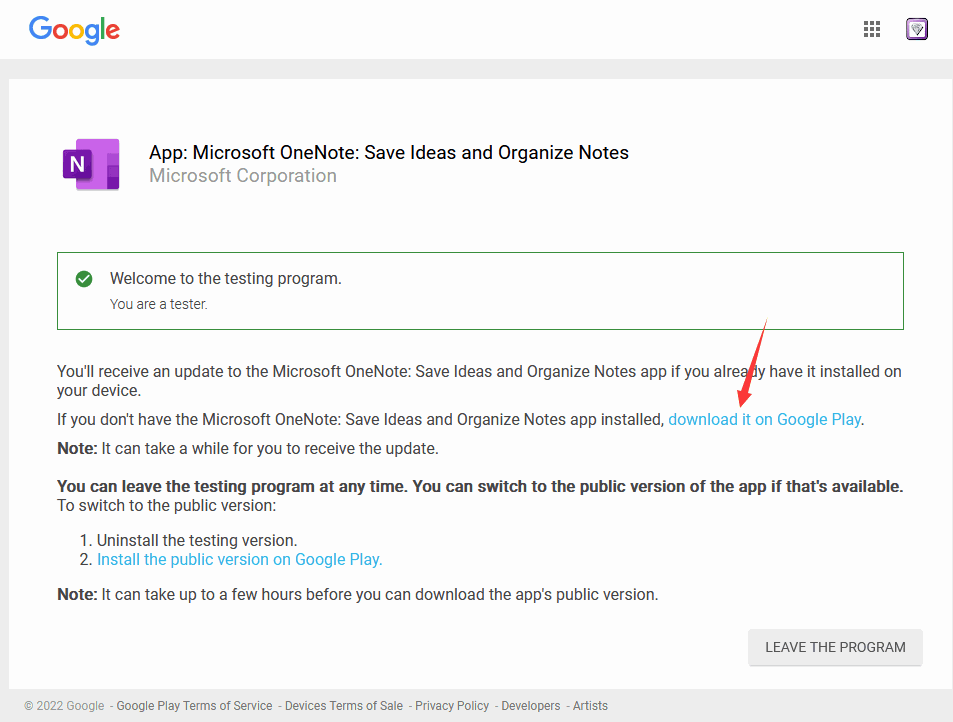
在 Microsoft OneNote: Save Ideas and Organize Notes (Beta) 产品网页,点击 Install 按钮安装
这次,进入的谷歌应用 App 网页,显示的是 Microsoft OneNote: Save Ideas and Organize Notes (Beta),带有 Beta 字样的产品页。
这个就是安卓 OneNote Beta 版本。
点击 Install 按钮进行安装。
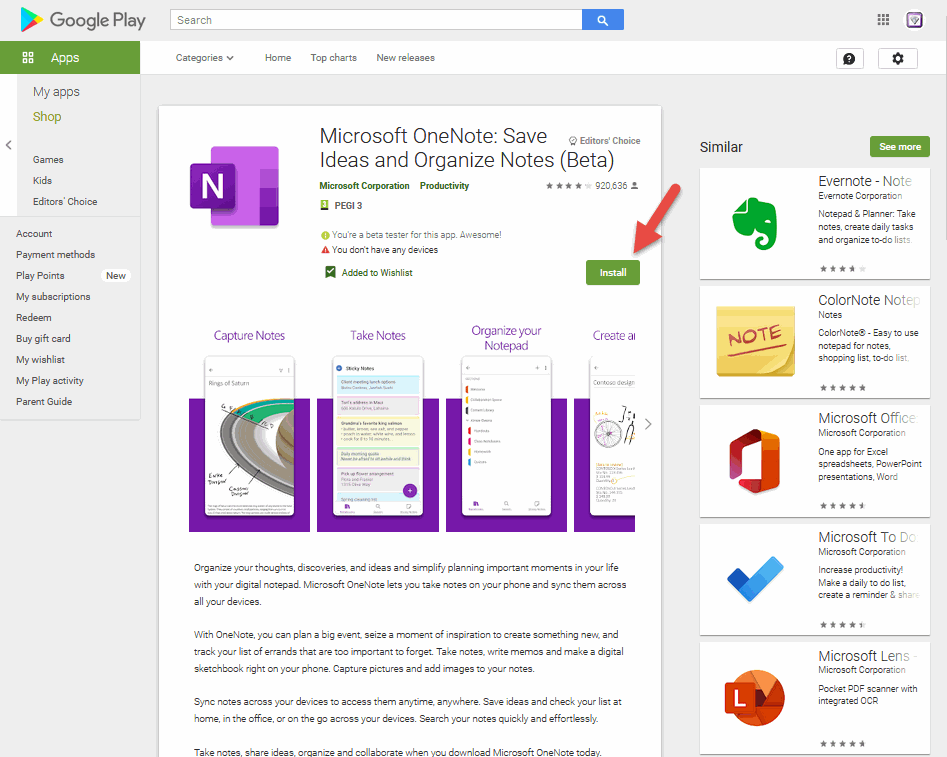
OneNoteGem