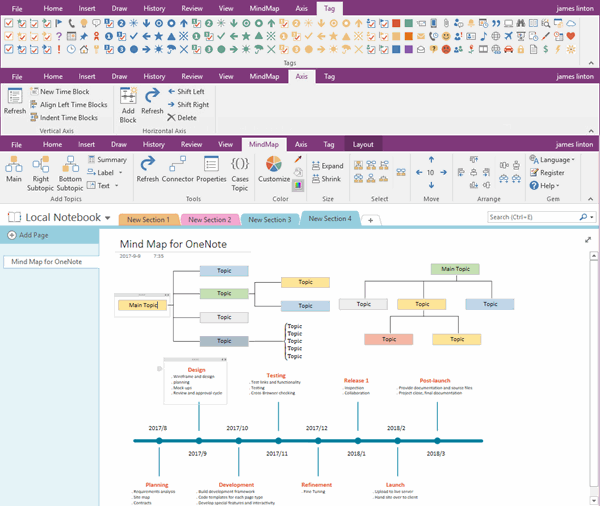在 Windows Server 2016 下 MS 365 更新到 v2412 后,包含 OneNote 的应用出现崩溃
2025-02-07
数字笔记珍宝
微软官方 2025年1月17日 的更新支持文档中,承认包括 Outlook、Word、OneNote 在内的 Office 应用在 Windows Server 2016 下更新到 v2412,存在崩溃现象。
最后更新时间:2025-1-17
问题
更新到版本 2412(内部版本 18324.20168)或版本 2412(内部版本 18324.20190)后,Microsoft 365 应用程序可能会在 Windows Server 2016 上崩溃。
在 Windows 事件日志查看器中会记录为 Event 1000 或者 Event 1001。
状态:修复
团队已针对此问题实施了修复程序,该修复程序在版本 2412(内部版本 18324.20194)中提供。有关更多信息,请转到当前频道的发行说明。
暂时解决办法
为暂时解决该问题,请退回以前版本 2411 (Build 18227.20152):
- 用管理员权限打开命令行
-
粘贴执行以下 2 个命令
- cd %programfiles%\Common Files\Microsoft Shared\ClickToRun
- officec2rclient.exe /update user updatetoversion=16.0.18227.20152
- 为防止 Office 更新回最新版本,您可以通过单击文件 -》Office 帐户 -》更新选项、禁用更新来关闭更新。
ISSUE
After updating to Version 2412 (Build 18324.20168) or Version 2412 (Build 18324.20190), Microsoft 365 applications may crash on Windows Server 2016.
You can confirm if this is the issue by looking at the Windows Event Viewer Application Log for crash Event 1000 or Event 1001, and the following event details:
Faulting application name: WINWORD.EXE, version: 16.0.18324.20168, time stamp: 0x677832b6
Faulting module name: KERNELBASE.dll, version: 10.0.14393.5850, time stamp: 0x64253b64
Exception code: 0xc06d007e
Fault offset: 0x000dcd42
Faulting process id: 0xb1b8
Faulting application start time: 0x01db655766958e10
Faulting application path: C:\Program Files (x86)\Microsoft Office\Root\Office16\WINWORD.EXE
Faulting module path: C:\Windows\System32\KERNELBASE.dll
STATUS: FIXED
The team has implemented a fix for this issue which is available in Version 2412 (Build 18324.20194). For more information, go to Release notes for Current Channel.
WORKAROUND
To work around the issue, you can revert to the prior Version 2411 (Build 18227.20152):
- Open a Command Prompt in Administrator context.
-
Type or paste the two commands into the Command Prompt window and press Enter after each:
- cd %programfiles%\Common Files\Microsoft Shared\ClickToRun
- officec2rclient.exe /update user updatetoversion=16.0.18227.20152
- To prevent Office updating back to the latest build you can turn off updates by clicking File, Office Account, Update Options, Disable Updates.
- Put a reminder on your calendar for February 11th to re-enable updates. Or check back on this Known Issue in case it is addressed sooner.
The builds to revert are taken from the Update History page, for more information please go to Update history for Microsoft 365 Apps (listed by date).
OneNoteGem
| EXE 插件 | UWP 插件 | MAC 插件 |