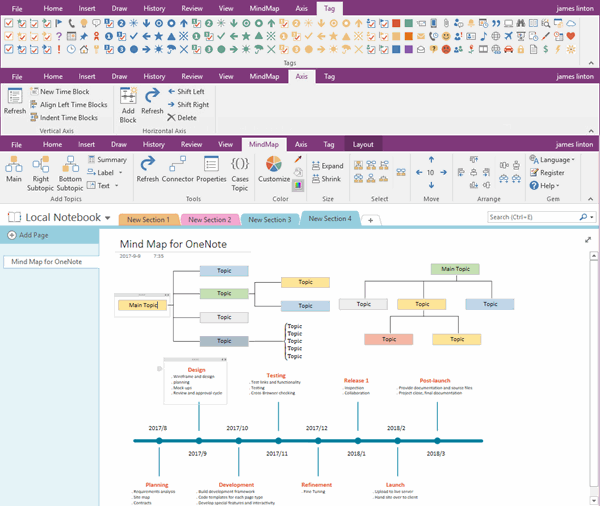在 OneNote 全屏整页视图下移动来放置笔工具栏到窗口上方、下方、左方、右方
2024-04-24
数字笔记珍宝
OneNote 2021 在整页视图下,会有个悬浮的笔工具栏,这个工具栏默认放置在窗口的上方。
它也可以放置到窗口的左方、下方、右方。
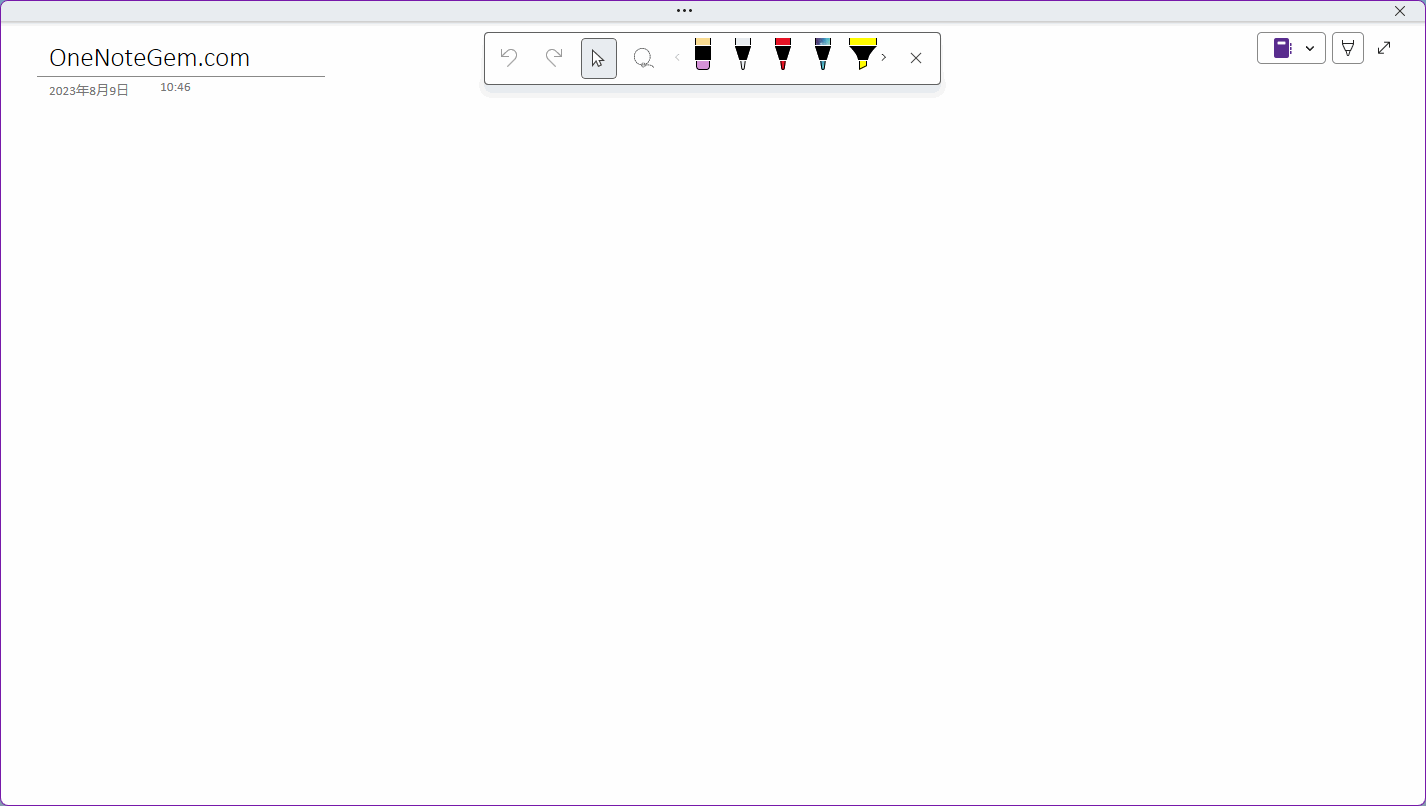
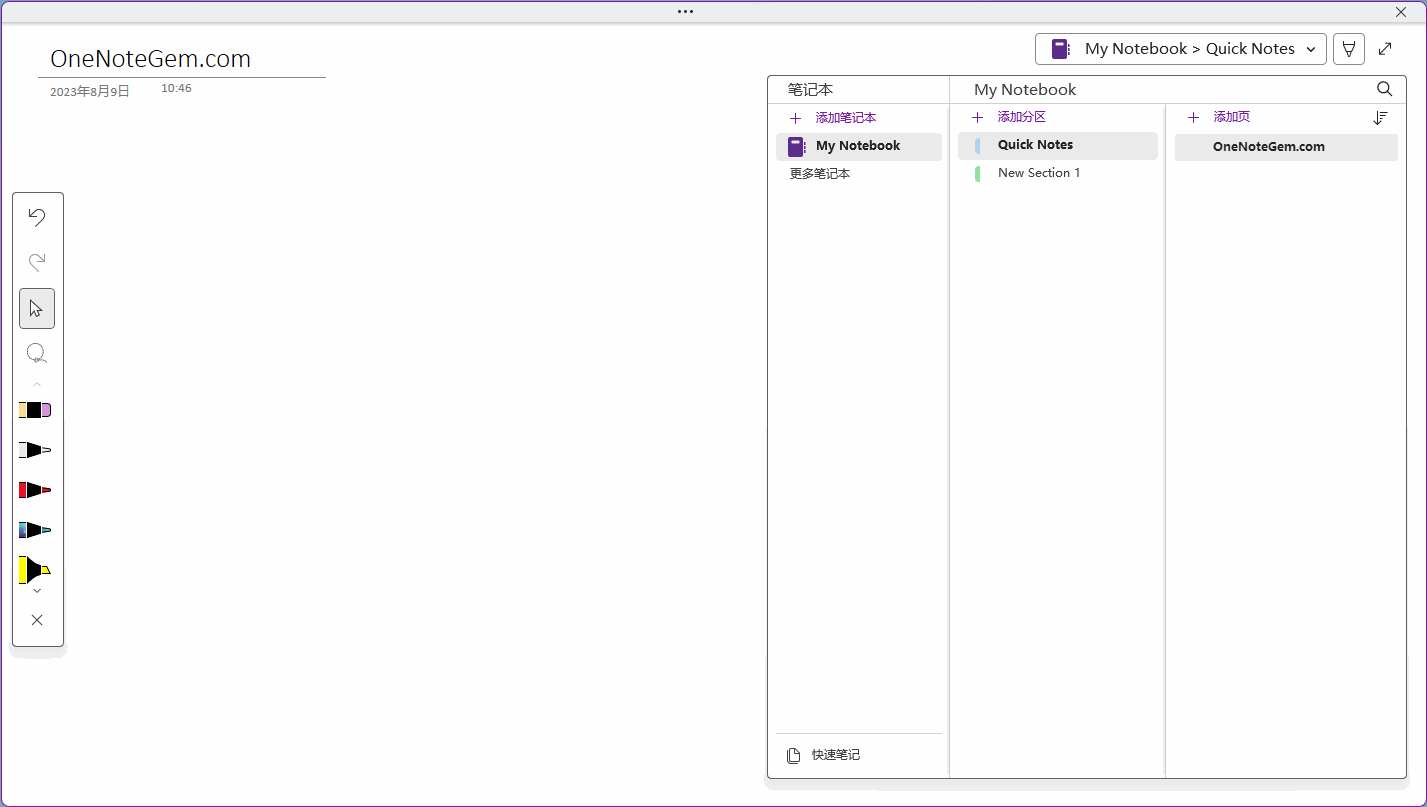
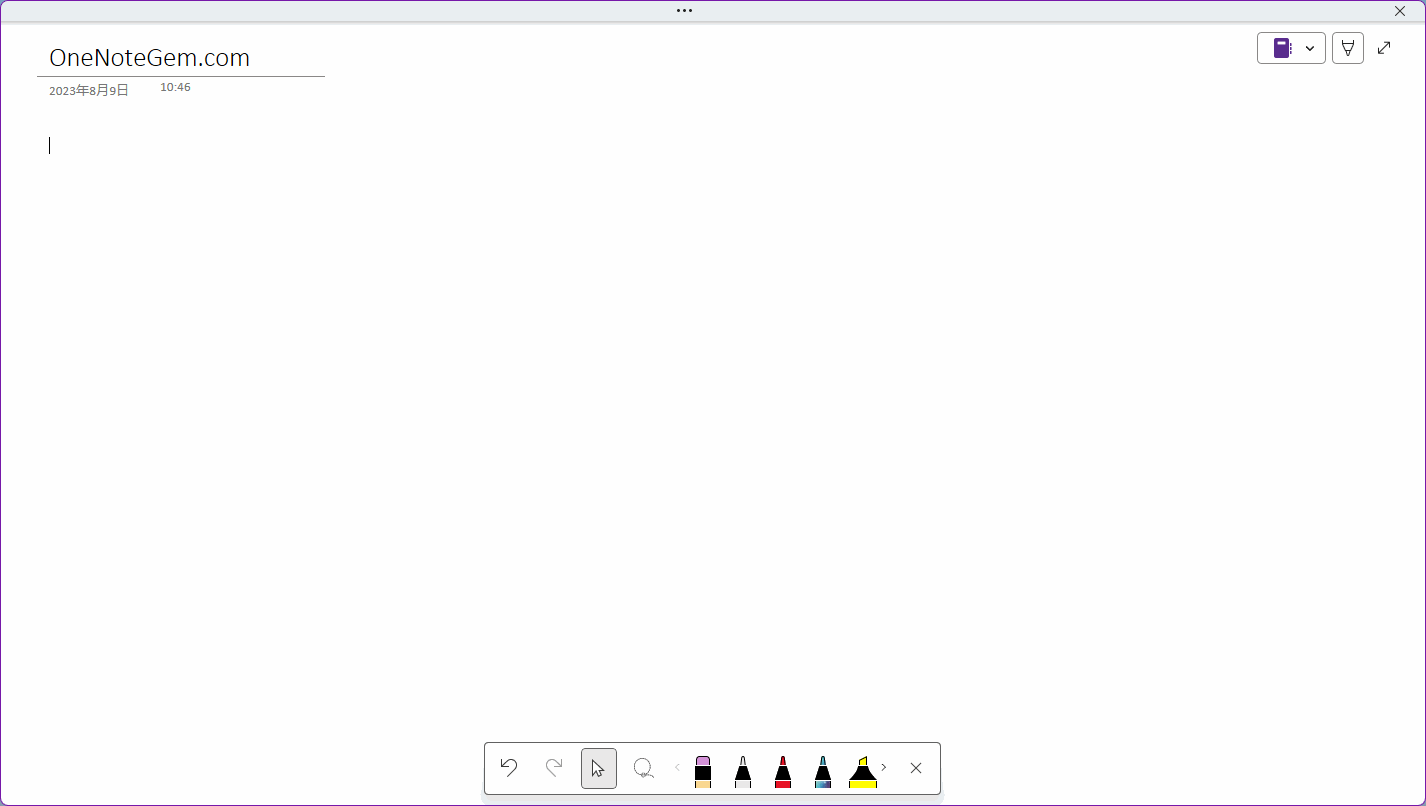
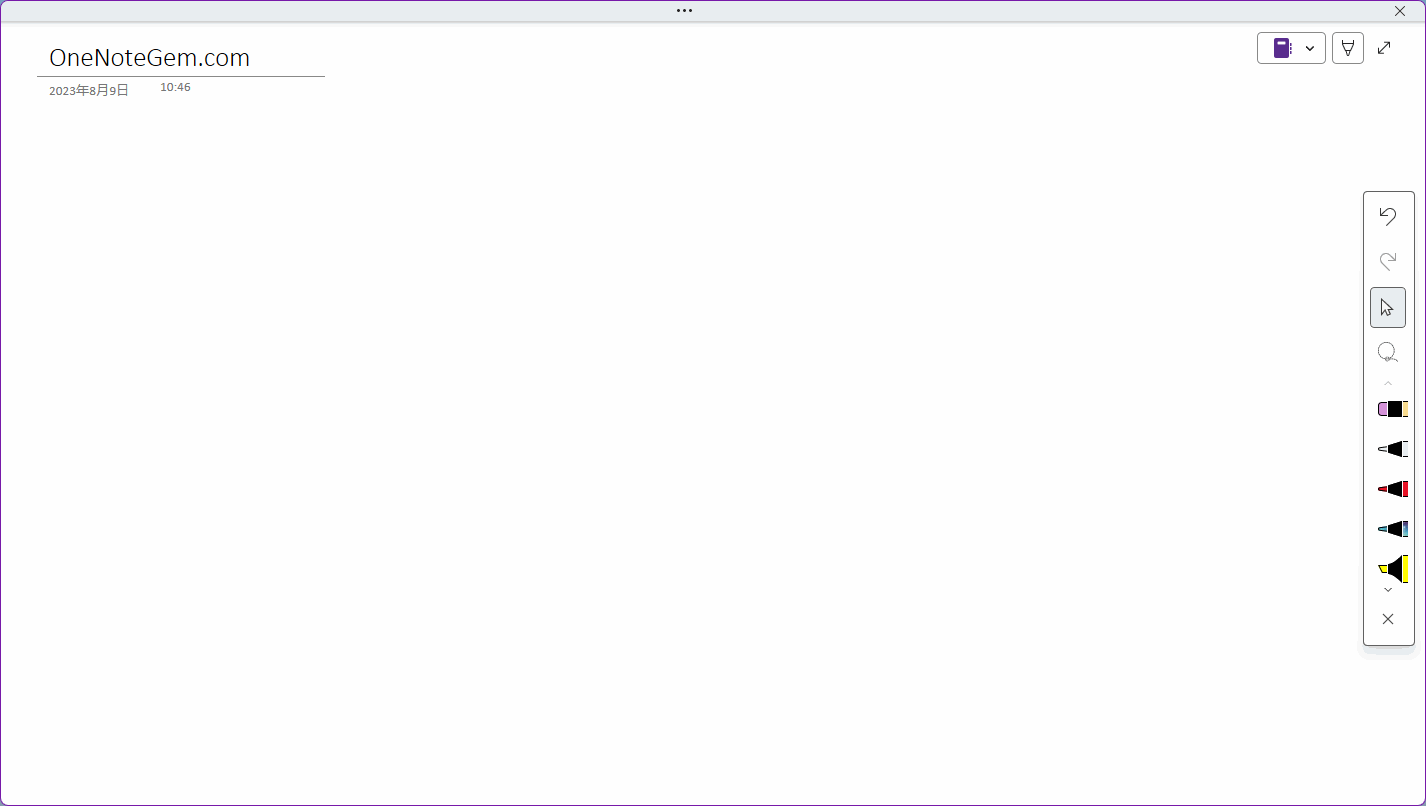
它也可以放置到窗口的左方、下方、右方。
笔工具栏出现在窗口的上方
默认情况,笔工具栏出现在窗口的上方。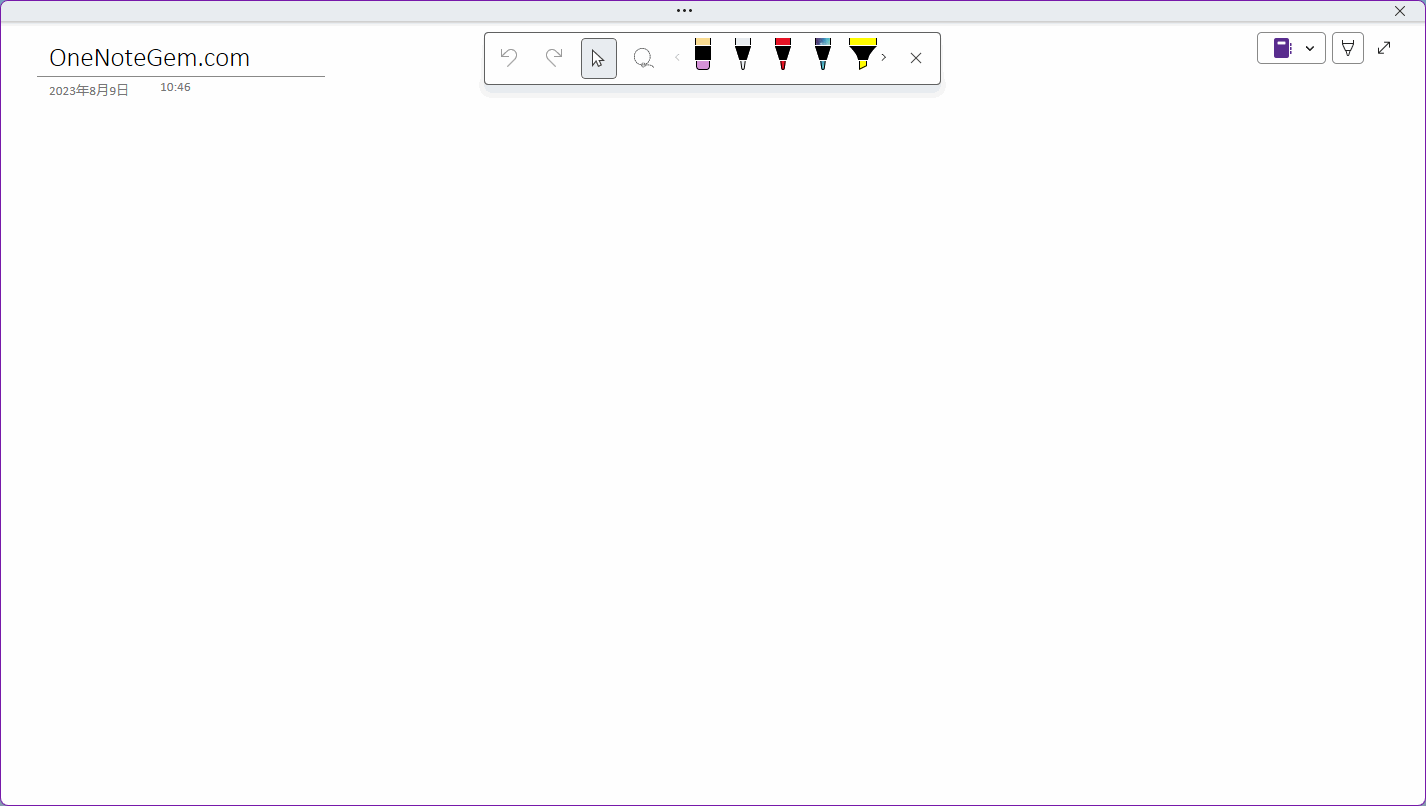
笔工具栏出现在窗口的左方
用鼠标按住笔工具栏,可以拖到 OneNote 窗口左侧,松开后,笔工具栏自动被安置到窗口的左侧。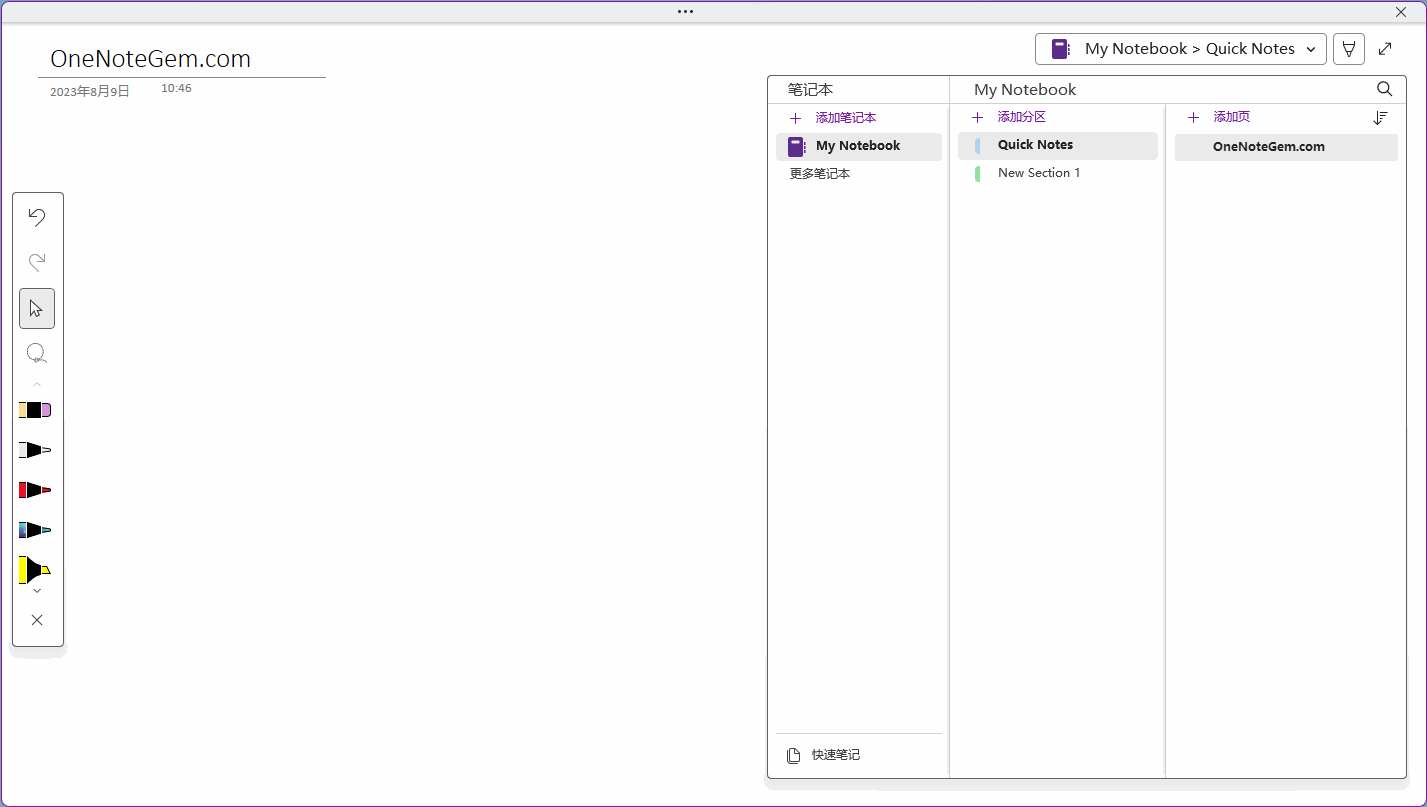
笔工具栏出现在窗口的底部
同样的,也可以放置到窗口底部。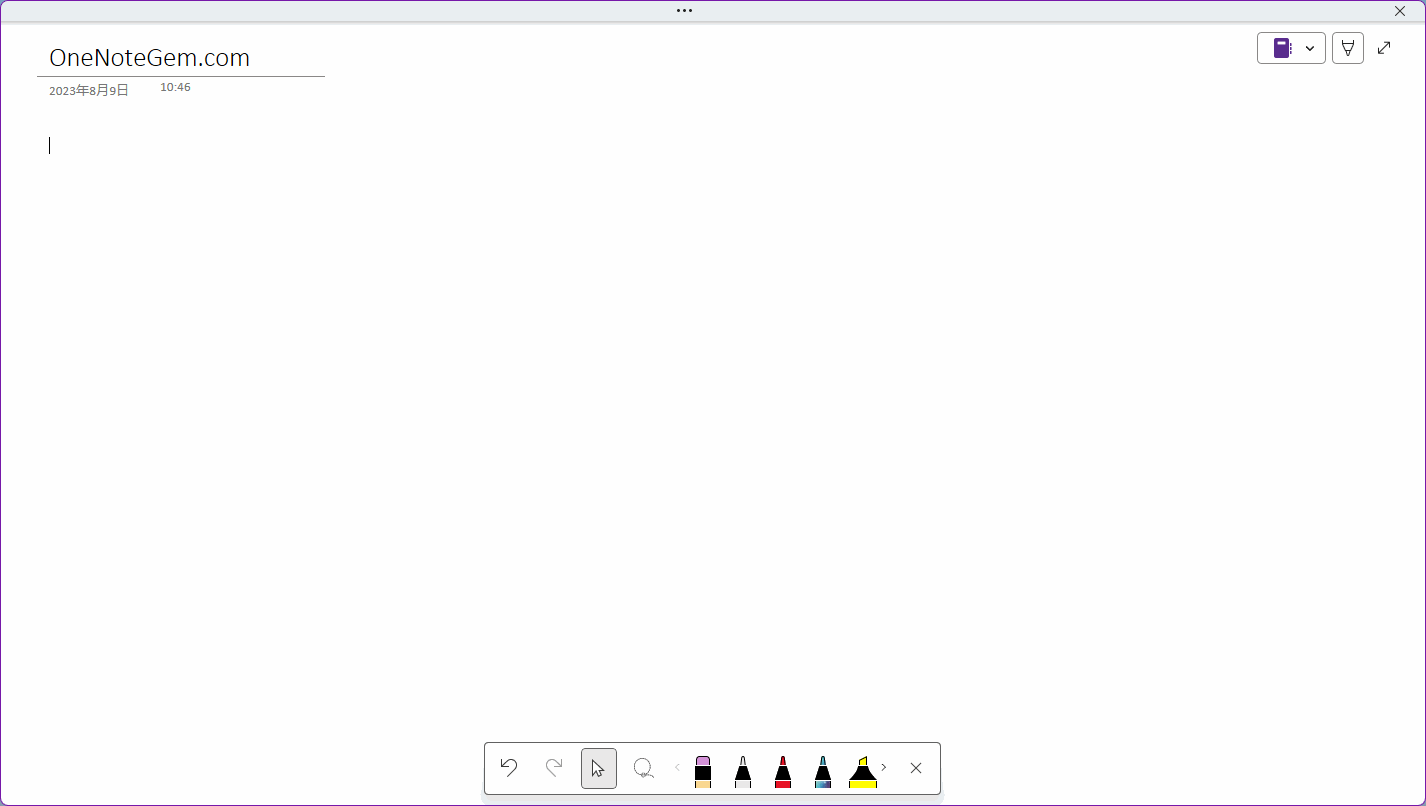
笔工具栏出现在窗口的右侧
同样的,也可以放置到窗口右侧。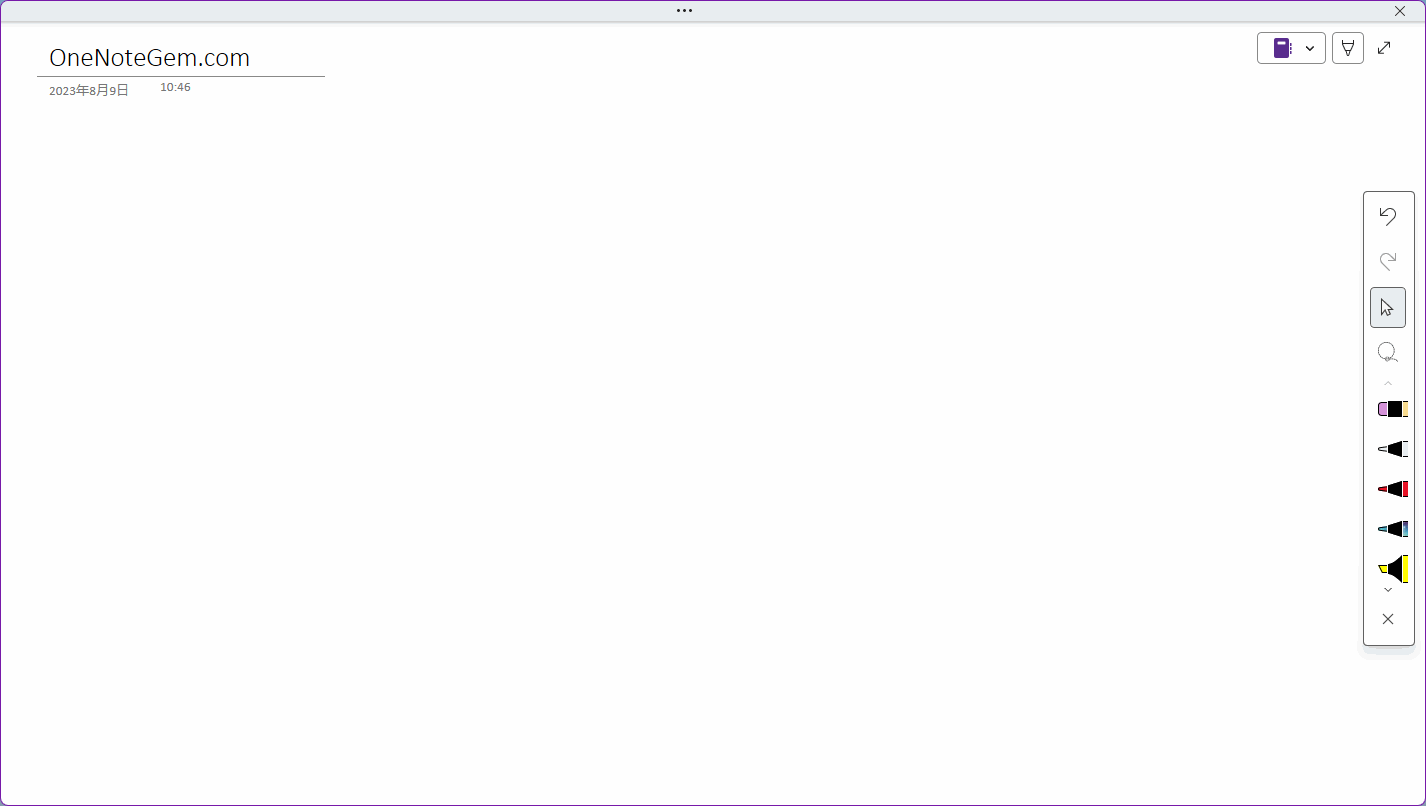
OneNoteGem
| EXE 插件 | UWP 插件 | MAC 插件 |