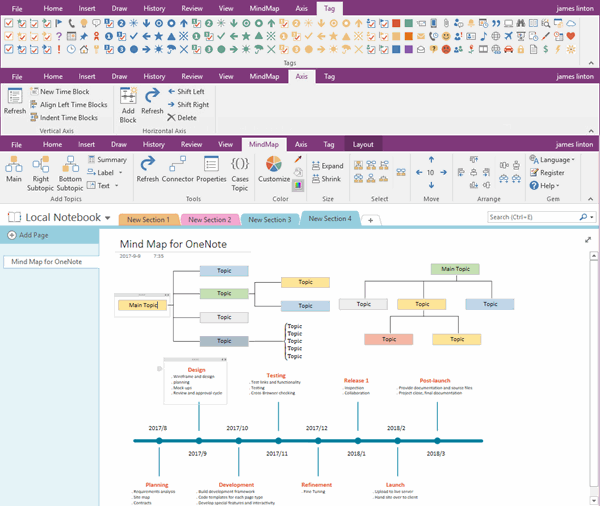2021 年OneNote.com 下载的 OneNote 在 Win7,Win10 中分别安装出 OneNote 2016 和 OneNote 2021
2021-11-22
数字笔记珍宝
从 OneNote.com 下载来的 OneNote.exe。
如果你是在 Windows 7 里安装,则安装出来的是:Microsoft OneNote 家庭和学生版 2016。
如果你是在 Windows 10 里安装,则安装出来是:Microsoft OneNote 2021
打开 https://onenote.com
然后点击“登录”按钮。

成功登录后,在笔记本列表网页的右上角,可以看到“免费下载”。点击就可以下载 OneNote 里(一般是下载 OneNote 的 32 位)

如果你用的是 Windows 7 系统。则这个安装包安装出来的是 Microsoft OneNote 家庭和学生版 2016。
只给你安装到 2002 版本(2020年2月份的版本)

安装出来的OneNote 2016 功能区上是没有“帮助”选项卡的。

如果你用的是 Windows 10 或者 Windows 11 系统。则这个安装包安装出来的是 Microsoft OneNote 2021。
最少给你安装 2110 版本(2021年10月份的版本)。
Office 2021 是在 2021 年 10 月 5 日发布的。

OneNote 2021 功能区上存在“帮助”选项卡。

如果你是在 Windows 7 里安装,则安装出来的是:Microsoft OneNote 家庭和学生版 2016。
如果你是在 Windows 10 里安装,则安装出来是:Microsoft OneNote 2021
如何从 OneNote.com 下载 OneNote.exe?
打开 https://onenote.com
然后点击“登录”按钮。

成功登录后,在笔记本列表网页的右上角,可以看到“免费下载”。点击就可以下载 OneNote 里(一般是下载 OneNote 的 32 位)

在 Windows 7 里安装出来的是 OneNote 2016
如果你用的是 Windows 7 系统。则这个安装包安装出来的是 Microsoft OneNote 家庭和学生版 2016。
只给你安装到 2002 版本(2020年2月份的版本)

安装出来的OneNote 2016 功能区上是没有“帮助”选项卡的。

而在 Windows 10, Windows 11 里安装出来的是 OneNote 2021
如果你用的是 Windows 10 或者 Windows 11 系统。则这个安装包安装出来的是 Microsoft OneNote 2021。
最少给你安装 2110 版本(2021年10月份的版本)。
Office 2021 是在 2021 年 10 月 5 日发布的。

OneNote 2021 功能区上存在“帮助”选项卡。

OneNoteGem
| EXE 插件 | UWP 插件 | MAC 插件 |