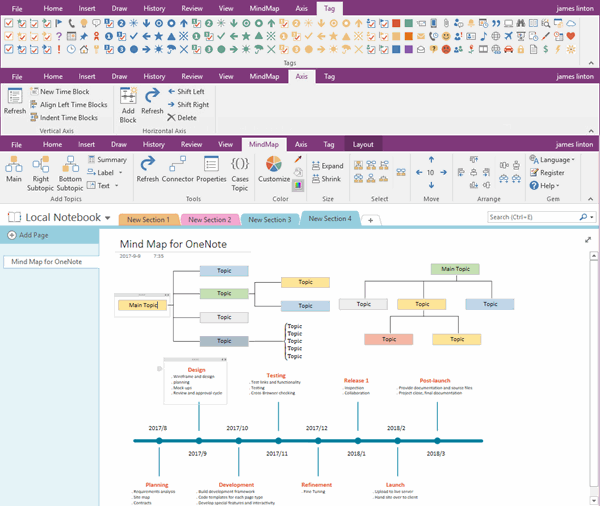UWP: 复制 LaTeX 表达式生成图片公式放入 OneNote 里
2020-08-06
数字笔记珍宝
在网页中有许多的 LaTeX 公式,而 OneNote 里不容易快速生成公式。
珍宝菜单 Gem Menu for OneNote UWP 现提供 “LaTeX 公式“ 功能,方便你从网页复制 LaTeX 表达式,一次性转换成图片公式,放入 OneNote 里。
珍宝菜单的 LaTeX 公式位于:“插入” 菜单 –》“LaTeX 公式” 菜单项。

表达式要求:要用 $...$ 或者 $$...$$ 或者 \(…\) 或者 \[…\] 括起来。
如:


珍宝菜单 Gem Menu for OneNote UWP 现提供 “LaTeX 公式“ 功能,方便你从网页复制 LaTeX 表达式,一次性转换成图片公式,放入 OneNote 里。
珍宝菜单的 LaTeX 公式
珍宝菜单的 LaTeX 公式位于:“插入” 菜单 –》“LaTeX 公式” 菜单项。

OneNoteGem.com
LaTeX 表达式生成图片公式
LaTeX 输入框
可以粘贴来自网页 LaTeX 表达式。表达式要求:要用 $...$ 或者 $$...$$ 或者 \(…\) 或者 \[…\] 括起来。
如:
$x^{y^z}=(1+{\rm e}^x)^{-2xy^w}$
大小:
按百分比放大缩小公式。
OneNoteGem.com
演示

OneNoteGem